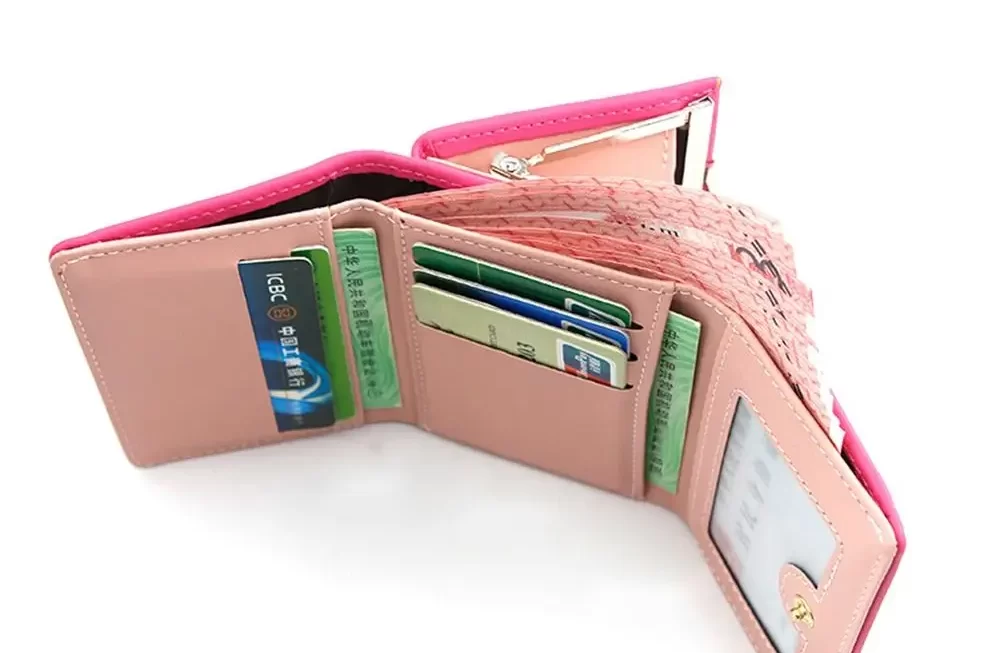Introduction to Shiba Inu Wallets
Shiba Inu (SHIB) has taken the cryptocurrency world by storm. Originally dubbed as a “Dogecoin killer,” SHIB has quickly gained a massive following and substantial market presence. For those interested in diving into the exhilarating world of Shiba Inu, understanding how to securely store this digital asset is crucial. This comprehensive guide explores the essentials you need to know about Shiba Inu wallet, from their types and key features to security tips and the setup process. By the end, you will be well-equipped to store your Shiba Inu tokens safely and efficiently.

What is a Shiba Inu Wallet?
A Shiba Inu wallet is a digital storage solution for your SHIB tokens. These wallets allow you to store, send, and receive Shiba Inu securely. Like traditional wallets, they can exist in various forms, including hardware, software, and even paper wallets. Each type has its own set of features, advantages, and drawbacks. A good Shiba Inu wallet ensures that your tokens are safe from theft, hacking, or loss. Understanding the different types and features of wallets is essential to make an informed choice suitable for your needs.
Different Types of Shiba Inu Wallets
Various types of wallets are available for storing Shiba Inu tokens. Each type offers unique features and levels of security. Understanding these differences can help you choose the best option for your specific needs.
Hardware Wallets
Hardware wallets are physical devices that store your Shiba Inu tokens offline. They are often considered the most secure option for storing cryptocurrencies.
Features
Hardware wallets come with tamper-proof chips that securely store your private keys. They are designed to be resistant to hacks, malware, and cyber-attacks. These devices usually connect to your computer or smartphone via USB or Bluetooth.
Pros and Cons
One of the major advantages of hardware wallets is their high level of security. Since they store your private keys offline, they are immune to online threats. However, they can be expensive and less convenient than software wallets, especially for frequent transactions. You must also ensure the device’s physical safety, as losing it could make it difficult to access your tokens.
Software Wallets
Software wallets are applications you can install on your computer or smartphone. These wallets are more convenient for regular transactions and monitoring.
Features
Software wallets often come with user-friendly interfaces, making it easier for beginners to manage their SHIB tokens. They offer functionalities such as in-app purchases, transaction history, and integration with exchanges. Additionally, some software wallets provide features like multi-currency support and decentralized finance (DeFi) functionalities.
Pros and Cons
Software wallets are usually free and convenient, making them ideal for everyday use. However, since they connect to the internet, they are more vulnerable to hacks and malware compared to hardware wallets. Therefore, it’s essential to use strong passwords and enable two-factor authentication (2FA) to enhance security.
Paper Wallets
Paper wallets are a more manual approach to storing Shiba Inu tokens. They involve printing your public and private keys on a piece of paper.

Features
Paper wallets are essentially offline storage solutions. The keys are generated through an online service but are then stored offline, removing any vulnerability to cyber-attacks.
Pros and Cons
Paper wallets offer a high level of security because they exist entirely offline. They are also cost-effective as you only need a piece of paper and a printer. However, they are less convenient for regular transactions and are susceptible to physical damage or loss. You must also ensure the safe storage of the printed keys to prevent unauthorized access.
Web Wallets
Web wallets are online platforms that store your Shiba Inu tokens. These wallets are accessible through a web browser and are often provided by cryptocurrency exchanges.
Features
Web wallets provide easy access to your SHIB tokens from any device with an internet connection. They often come with integrated trading functionalities, making it easy to buy, sell, and exchange cryptocurrencies directly within the wallet.
Pros and Cons
The primary advantage of web wallets is their convenience. You can access your tokens from anywhere, and integration with exchanges makes trading seamless. However, web wallets are also the most vulnerable to attacks, as they are entirely online. Ensuring the platform’s security and using strong passwords and 2FA is crucial.
Key Features to Consider in a Shiba Inu Wallet
Choosing the right Shiba Inu wallet involves understanding the key features that can enhance your security, convenience, and overall experience.
Security
Security should be your top priority when selecting a wallet for storing Shiba Inu tokens.
Multi-Signature Support
Multi-signature (multi-sig) support requires multiple private keys to authorize a transaction. This feature adds an extra layer of security, as multiple approvals are needed for any movement of funds.
Backup and Recovery Options
Look for wallets that offer robust backup and recovery options. This feature is crucial in case you lose access to your wallet due to device failure or other issues. Ensure the wallet provides a secure way to back up and restore your private keys or recovery phrases.
User Experience
A user-friendly interface makes it easier to manage your SHIB tokens.
Ease of Use
Choose a wallet that is easy to set up and navigate. A simple, intuitive interface can make managing your tokens more manageable, especially if you’re new to cryptocurrencies.
Compatibility
Ensure the wallet is compatible with your device and operating system. Some wallets are designed for specific platforms, so check that the wallet you choose works seamlessly with your smartphone, tablet, or computer.
Functionality
The functionalities offered by the wallet can significantly affect your experience.

Multi-Currency Support
If you plan to manage multiple cryptocurrencies, look for a wallet that supports a variety of tokens. Multi-currency support can save you the hassle of juggling different wallets for different assets.
Integrated Exchange
Some wallets come with built-in exchange features, allowing you to trade your SHIB tokens directly within the wallet. This feature can be highly convenient and save you time.
Setting Up Your Shiba Inu Wallet
Setting up your Shiba Inu wallet involves several crucial steps to ensure that your tokens are stored securely and efficiently.
Choosing the Right Wallet
Based on your needs, preferences, and the key features discussed, choose the wallet type that best suits you. Consider factors like security, ease of use, and additional functionalities.
Downloading and Installing
For software wallets, download the official application from a trusted source. Hardware wallets may require you to follow specific setup instructions provided by the manufacturer. Ensure you are using the official website or app store to avoid counterfeit or compromised software.
Creating an Account
Once the wallet is installed, you’ll need to create an account. This involves setting up a username, password, and, in some cases, multi-signature settings.
Backup and Recovery
During the initial setup, the wallet will provide a recovery phrase. Write down this phrase and store it in a secure location. The recovery phrase is essential for accessing your wallet in case you forget your password or lose your device.
Adding Funds to Your Wallet
After setting up the wallet, the next step is to add Shiba Inu tokens.
Obtaining Shiba Inu Tokens
You can purchase Shiba Inu tokens from cryptocurrency exchanges. Transfer your tokens to your wallet using the wallet’s public address. Always double-check the address to avoid mistakes.
Verifying the Transaction
Once the transaction is complete, verify that the tokens have arrived in your wallet. Most wallets will provide a transaction history that you can check to confirm receipt.
Security Tips for Shiba Inu Wallets
Security is paramount when dealing with cryptocurrencies. Follow these tips to ensure your Shiba Inu tokens are safe.
Strong Passwords and 2FA
Always use a strong, unique password for your wallet. Enable two-factor authentication (2FA) for an added layer of security.
Regular Updates
Keep your wallet software and device firmware up to date. Updates often include important security patches that protect against vulnerabilities.
Offline Storage
For long-term storage, consider transferring your tokens to a hardware or paper wallet. These offline storage solutions are less susceptible to cyber-attacks.
Secure Backup
Regularly back up your wallet and store the recovery phrase in a secure location. Avoid digital backups that can be hacked; opt for physical write-downs stored in a secure place.
Avoid Phishing Scams
Be cautious of phishing scams and always verify the authenticity of any communication or website before entering sensitive information.
Trustworthy Sources
Only download wallet software and updates from official sources. Double-check URLs and app store listings to ensure authenticity.
Common Issues and Troubleshooting
Despite taking precautions, you might encounter issues while using a Shiba Inu wallet. Knowing how to troubleshoot common problems can save you time and stress.
Transaction Delays
Transaction delays can occur due to network congestion.
Confirming the Status
Check the status of your transaction using the wallet’s transaction history or a blockchain explorer. Delays are usually temporary and resolve themselves.
Lost Access
Losing access to your wallet can be stressful but can often be resolved.
Using Recovery Phrases
Use your recovery phrase to restore access to your wallet. Ensure you have stored the phrase in a secure but accessible location.
Security Breaches
In case of a suspected security breach, act quickly to secure your tokens.
Transferring Funds
Transfer your tokens to a secure wallet immediately. Change all associated passwords and enhance security measures, such as enabling 2FA.
Future Trends and Developments
The landscape of cryptocurrency wallets is ever-evolving. Staying informed about future trends and developments can help you make the most of your Shiba Inu wallet.
Advanced Security Features
Future wallets are expected to incorporate more advanced security features, including biometric authentication and enhanced encryption methods.
DeFi Integration
Decentralized finance (DeFi) functionalities are becoming more common in wallet applications. This trend will provide users with more investment and trading options directly within their wallets.
Cross-Platform Compatibility
Expect to see increased cross-platform compatibility, allowing seamless transitions between different devices and operating systems.
User Experience Enhancements
Ongoing improvements in user interface design will make wallets more intuitive and easier to use, even for beginners.
Conclusion
Shiba Inu wallet is essential for securely managing your SHIB tokens. Understanding the different types, key features, setup process, and security tips will help you make an informed decision. Whether you opt for hardware, software, paper, or web wallets, prioritizing security and convenience is crucial. Staying updated on future trends and developments will ensure you are well-equipped to navigate the exciting world of Shiba Inu and cryptocurrencies. Invest time in choosing the right wallet and following best practices to keep your digital assets safe and accessible.